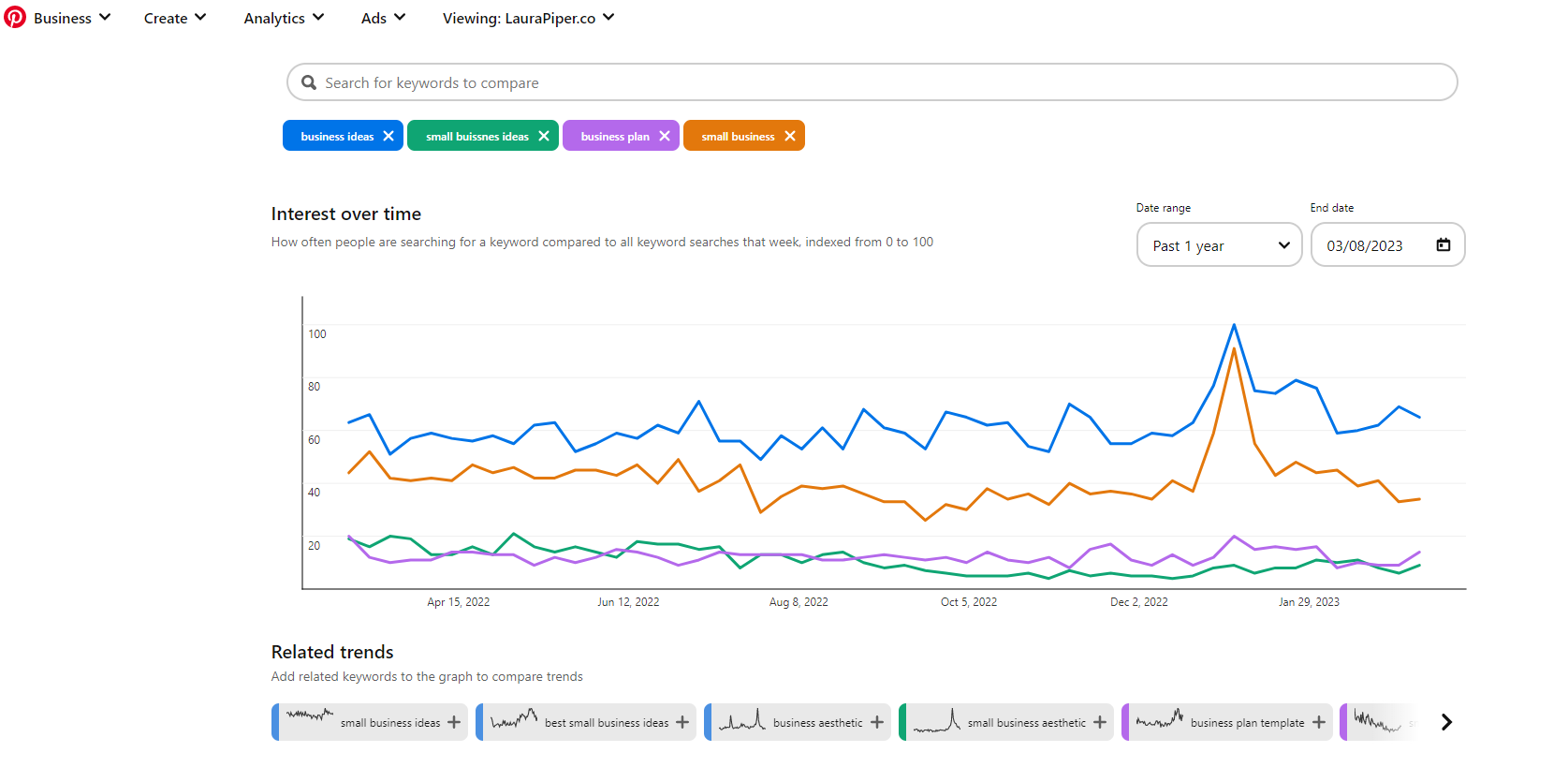Ultimate Guide to Pinterest Keyword Research For Businesses
Unlock the power of Pinterest with this comprehensive keyword research guide. Learn how to find and utilize optimal keywords for maximum impact on the platform. I’ve also included 4 mini video tutorials to show you exactly where to find keywords on Pinterest. Let’s get started:
Here are 4 video tutorials for each method of keyword research on Pinterest. Click on each thumbnail below to watch:
Understanding Keyword Basics
It is no secret that Pinterest is one of the main ways for businesses to drive a large amount of traffic to their website or blog.
However, it can be a tricky platform and you may feel that you are putting in a lot of time and effort and not getting much reward. One quick way to change this is by using Pinterest keywords throughout your account, and content.
Keywords are how people search for content on Pinterest. Understanding the basics of keyword research is essential as it can help you create relevant fully optimized pins that will reach a larger audience.
So, let’s take a deep dive into how keywords can help you successfully promote your business on Pinterest. Firstly, it is really important we understand the type of platform Pinterest is, and how it works then we will understand why keywords are so important and we will look at how to find the best keywords for your business.
It is important to recognize that Pinterest is NOT a social media platform. It is a visual search engine – it’s a bit like google but with pictures!
We know that to rank anywhere on Google we need our content, blog and website to be Search Engine Optimised (SEO), by using keywords relating to our niche/content topic. The same applies to Pinterest, although with Pinterest being a bit smaller than Google it is a little easier. Also, Pinterest gives us some great tools within the platform that helps us to find popular keywords.
So now we know the type of platform Pinterest is, let’s look at how it works.
How Pinterest Works For Businesses.
For your pin to reach the top of the feed in a search, Pinterest’s algorithm needs to clearly understand your niche and content. There are several places where we need to use our keywords so that Pinterest can determine what our content is about to be able to show it to the right audience.
User name – e.g www.pinterest.com/LauraPiperPinterestMarketing
Profile name e.g. Laura Piper | Online Marketing Virtual Assistant
Profile description;
Board name
Board description – if you don’t have board descriptions do that now.
Pin Title
Pin Description
As you can see there are a lot of places where you can use keywords, the more you use keywords in the areas I have mentioned above the better Pinterest will understand what your content is about the better your content will do, and will get in front of the right target audience.
Top Tip: When you write your Pinterest profile description, your Pinterest board and pin descriptions it is important to write the descriptions using proper full sentences and not just stuff/list lots of keywords like in the example below, as Pinterest will not pull keywords in this way.
Do not do: Easy Dinner Ideas | Quick and Easy Dinner Idea | Easy Dinner Recipes | Healthy Dinner Recipes….
Pinterest is very much into giving their users a great experience as this will keep people coming back and using the platform. It is a nicer experience for users to read a full description rather than just a list of words.
What is a Keyword?
This a word or a group of words which are referred to as “long-tail keywords” that someone would type into the Pinterest search bar when they are looking for more information on a particular topic, for example:
Easy dinner recipes
Healthy lunch ideas
Business ideas
Website design inspiration
Parenting hacks
Think about what words you would use if you were searching for your product or service.
5 Ways to Find the best keywords on Pinterest
As I mentioned above, Pinterest gives us some great tools where we can find out what words people use to find the content they are looking for, here are some of the places within the Pinterest platform where you can find the best keywords for your content:
1. Pinterest Guided Search Bar
The guided search bar is located at the top of our home feed. When you type in a word relating to your content topic Pinterest then shows a list of other popular keyword phrases which are used on the platform. The higher up the list the words are the more popular the keywords are searched.
2. Coloured Tiles
When you search for a particular keyword, you will notice just under the search bar will be a number of coloured tiles with other keyword suggestions as shown in the picture above. You can click on these tiles and different pins will be displayed using the new keyword.
Just a point to note – these tiles are not available in some countries. However, do not worry as I have a few other ways in which you can do keyword research.
3. Similar Pins
Again, when you search a keyword, if there are no coloured tiles, look at the pins that do come up. If they are closely related to your content – note the keywords they have used. Looking at the picture above - Website Design Tips, Tips for an Awesome Website are good keyword phrases that are detailed on some of the pins.
Be mindful not to completely copy someone’s work but If they are ranking at the top of the search feed they are using good keywords.
4. Pinterest Ads Manager Tool
This is a great way to get keywords as Pinterest will show you the size of the monthly searches for each keyword. To find this keyword search section, you’ll need to be in your business account, this feature is not available in private accounts.
Click on Ads Tab – Then click on Create Campaign (don’t worry you’re not going to create a campaign) – Then scroll to the bottom of that page and click Continue – on this next page select strategy i.e. find new customers - then scroll down to the section titled Interests and Keywords click on that section then tick the box to enable interests and keywords – then click add keywords and you will see a search box on the right of your screen. You can then type in your keywords and see what the most popular keywords are in your niche (see the picture below).
5. Pinterest Trends Tool
I’ve saved my favourite until last. I use the Pinterest Trends Tool all the time when I’m creating content for my clients or myself. If you can relate your content to a current trending keyword your content will quickly get in front of a much larger audience. I have seen the effect of using trending keywords when you can relate your content to them and I can honestly say the results are truly amazing.
Again, you will need to be in your business account and click on the analytics button this time - then click on trends.
Here, you can type specific keywords relating to your niche into the search bar and you will see a graph as to how well that keyword is performing. What I love about this is you can have up to 4 keywords on any one chart so you can see which are your most popular keywords (see the picture below)
Ok, so I have given you some great ways to find keywords on Pinterest. Yes, it does take a little time and when you are running a business totally appreciate how time just disappears, but it is worth it - I promise.
If you would like any help with your keyword research please do get in contact with me and I will be very happy to assist you. Just to confirm, all my service packages including my account audit and account set-up, I will undertake detailed keyword research for you which you will receive a copy of. For full details about the services I offer please click here.
Lastly, as an extra bonus, I have produced 4 mini video tutorials taking you through each of the different ways you can complete keyword research. Click the pictures to watch the videos.
Happy Pinning!